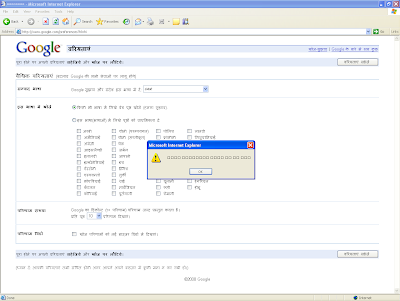The world is mesmerized by these two guys. They have created history this time in Beijing – one on track and one in water.
People already must have compared the search engines. Geeks pounce upon anything new that comes in the tech world and review it in and out. But I would like to quote a particular feature of CUIL: As and when you go on typing the search keys, a drop down (attached to the search bar) with 10 results keeps getting refreshed dynamically based on the current search key. The feature is actually Cool (cuil, for that matter).
Google being a gang of geniuses adopted this feature in no time and even took it to the next level. Google drop-down refreshes with more relevant results. Most sought after results at the top!
Justifying the post title -I started searching for “Microsoft”. As I typed ‘Mic’ and got “Michael Phelps” as the topmost result.
You search for “USA” and get a Jamaican, “Usain Bolt” topping the results.
See what Olympics have done to the world:

But Cuil displays no such thing. The results there are not so relevant. CUIL already has a lot of issues, but being a new kid, things can be condoned for a while. Competing with Google really takes a heart. All the best CUIL!
One more update from Google: Picasa Web Albums have undergone a redesign. The new look! Change always appears good, let’s see how it comes along over time.
I tried to change my language Preference for Google. Just wanted to search in Hindi :) Have a look what I went through.
I saved my "Preferences" after changing the language to Hindi. This is what I got:
Ok, I enjoyed the Hindi Look of Google Pages, though its not actually "Hindi Search". The search still goes English. You can't type Hindi in the search text box. Though you can paste हिन्दी after transleterating it through Google Transliterator, and carry on proper हिन्दी search. Now usually when I want to search something again, my first lookup is the drop-down of google search box. But, I was again disappointed when for my Hindi searches, I found this:
Alphabet blocks? Grrrr... What I do now?
After this, I thought to switch back to English Google (I was fed up of this Copy-Paste thingie). So, I again changed my वरियताएं (Preferences) to get my original Google Page. As I clicked on the "वरियताएं सहेजें" (Save Preferences) button; oops, what is the pop-up saying? Again Alphabet blocks...
Alright, we all know that Google is a wonderful organisation, but lately did I realize that there are a lot of issues with the Google applications. Look at the following links to see what issues my friends have found till now. I have an intelligent set of friends, I must say ;)
1. Picasa Private Albums (By Ankur)
2. Some more (By Vaibhav)
3. One more issue that I have experienced is: You have several Google applications opened on your system- Blogspot, Picasa, Google Search etc... You log out of any one of these, you are thrown out of all other applications as well. Irritating, isn't it?
But, needless to say, Google is no innovation deficient. It has always been developing new, fancy innovative apps. One of them I got to know from Priyanshu is the unofficial google shell, which I just loved. This is the command line search engine of Google : Goosh.org
So, UNIX lovers, LINUX likers can enjoy this big time. There are some good features in this new application which are not there in the original Google search. One of them, as I have already pointed out: Search in Hindi. When you change the language to HINDI in Goosh (Google Shell), you get the transliterator at the command line itself, so the real हिन्दी search is available.
Though I found some problems with this application:
1. No Copying of text avilable. Usually shells in "Quick Edit Mode" give this option.
2. If you migrate form the Google search page using "go" command and then hit the "Back" button, you won't find the results that you had on the earlier page.
3. It displays 4 search results at a time. You can see the next result set using the command "more", but you never come to know how many results were returned actually by the search. There should be a display like: "25-28 of 1800 search results", what we see on the top right corner of the actual google search results page.
4. Surely, there must be more which I couldn't catch for now. I leave it to my genius friends :)
Inspite of these problems, the application is good to go rolling. Afterall its GOOOOOGLE :)
Contributors
Facebook Badge
IndiRank
I visit ...
-
-
-
ये कहाँ आ गए हम5 years ago
-
-
Halloween Horror9 years ago
-
-
http://bangalorecaptured.com14 years ago
-
Opening the 2010 Season...15 years ago
-
Time to move on...15 years ago
-
प्रेमचंद के उपन्यास से16 years ago
-
Invisible india16 years ago
-
-